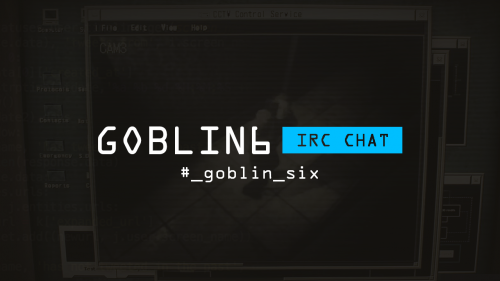Difference between revisions of "IRC Chat"
Hobbes 182 (talk | contribs) |
Hobbes 182 (talk | contribs) |
||
| (One intermediate revision by the same user not shown) | |||
| Line 7: | Line 7: | ||
We have set up the official GOBLIN6 IRC channel! (It was a pain in the ass, believe me) | We have set up the official GOBLIN6 IRC channel! (It was a pain in the ass, believe me) | ||
| + | |||
*You can find us on libera.chat, under channel #_goblin_six | *You can find us on libera.chat, under channel #_goblin_six | ||
| + | |||
I created the channel as a quick way for users to chat in real-time. As always, the Forum will be the place for detailed Resident Evil discussion. | I created the channel as a quick way for users to chat in real-time. As always, the Forum will be the place for detailed Resident Evil discussion. | ||
Feel free to drop into the IRC channel and chat, I do suggest that users choose usernames as close to their Forum name as possible. That way it's easy to identify everyone. | Feel free to drop into the IRC channel and chat, I do suggest that users choose usernames as close to their Forum name as possible. That way it's easy to identify everyone. | ||
| + | |||
From the Wikipedia: | From the Wikipedia: | ||
| Line 43: | Line 46: | ||
See you guys online! | See you guys online! | ||
| + | |||
| + | [[Category:GOBLIN6]] | ||
Latest revision as of 15:34, 5 July 2022
INFORMATION
We have set up the official GOBLIN6 IRC channel! (It was a pain in the ass, believe me)
- You can find us on libera.chat, under channel #_goblin_six
I created the channel as a quick way for users to chat in real-time. As always, the Forum will be the place for detailed Resident Evil discussion.
Feel free to drop into the IRC channel and chat, I do suggest that users choose usernames as close to their Forum name as possible. That way it's easy to identify everyone.
From the Wikipedia:
Internet Relay Chat (IRC) is an application layer protocol that facilitates communication in the form of text. The chat process works on a client/server networking model. IRC clients are computer programs that users can install on their system or web-based applications running either locally in the browser or on a 3rd party server. These clients communicate with chat servers to transfer messages to other clients. IRC is mainly designed for group communication in discussion forums, called channels, but also allows one-on-one communication via private messages as well as chat and data transfer, including file sharing.
SETUP
Our IRC channel is not password locked. However, feel free to follow these instructions if you wish to register your nickname:
WEB IRC CHAT
The easiest way to join the channel is by using the Web App, just choose a nickname and join:
Feel free to PM me if you have any questions.
HEXCHAT ( WINDOWS + LINUX )
For Windows and Linux I strongly recommend Hexchat. On Linux, it comes installed by default on most distros. For Windows, you need to get it from here:
I'll be online late at night every day, that is when dev time for GOBLIN6 starts.
See you guys online!